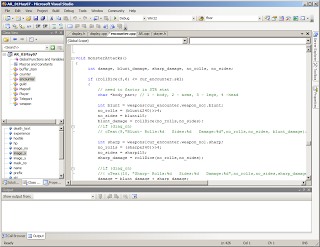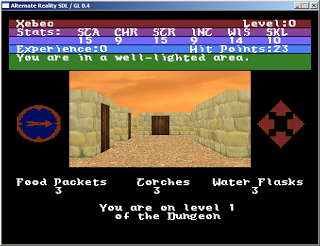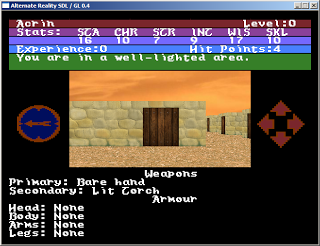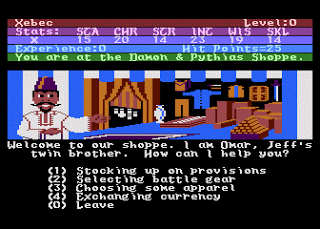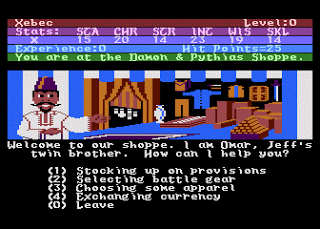
Welcome to my Game Development Blog. Alternate Reality (AR) was a series of computer role playing games (CRPG) games back in the mid 1980s. The Alternate Reality games were originally intended as a series of seven scenarios – The City, The Dungeon, The Arena, The Palace, The Wilderness, Revelation and Destiny. Only the first 2 games in the series were ever completed, though plans for the Arena scenario were outlined.
Alternate Reality: The City was designed and programmed for the Atari 8bit by Philip Price with music by Gary Gilbertson and graphics by Craig Skinner. This original installment was intended to include the content of both The City and The Dungeon but was split into 2 games at the request of the original publisher. Numerous 8bit and 16bit versions exist, some better than others. The original Atari 8bit version is widely thought to be the best version.
Alternate Reality: The Dungeon was designed and programmed by Ken Jordan and Dan Pinal who worked for Datasoft with design notes left by Philip Price. 70% complete 16bit versions of the Dungeon for the PC and Amiga were in progress but were eventually cancelled. Versions exist for the Atari 8bit, Commodore 64 and Apple II. All copyrights for Alternate Reality have now returned to Philip Price.
Though not as well known as say the Ultima series of CRPGs, AR still has a small but dedicated
following of fans who are keen to see the series revised. There is an AR mailing list which is still active and sometimes has the original series’ developers posting to the list. There have been various attempts from fans and the original developers to redevelop the series for modern systems but unfortunately none of these have come to fruition.
Originally I started playing the Commodore 64 version of The Dungeon whilst I was still at school and it’s remained one of my favourite games ever since. I’ve been interested in producing my own modernised version of the game for a number of years and a few years ago produced a simple C++ and
SDL demo version which allowed you to explore a level of the Dungeon map and fight a few monsters. I eventually gave up after struggling to make progress with the 3D engine.
Over the last year or so I’ve started from scratch this time still using SDL for sound, music and input but also using the OpenGL library for graphics. This has allowed me to progress further and produce a more flexible display than my previous efforts, though the 3D view is still very basic.
My intention here is to record my progress on the development of the remake as well as give those who are interested in it the opportunity to comment and assist with the development of this project.