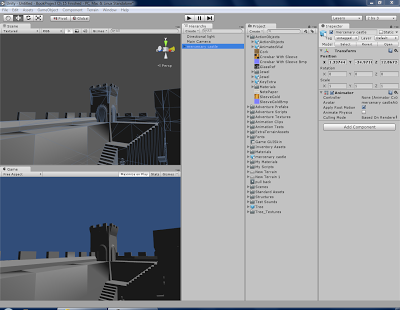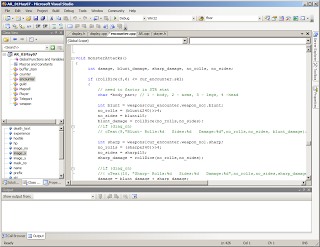Future CRPG Developments
Thanks to those of you who were kind enough to send me documents, resources and even your own 3D models for Unity 3D. I’ve not had the chance to go through everything yet but they look really useful and have given me a real flavour of the possibilities of development in Unity. I’ve decided that I will… Read More »