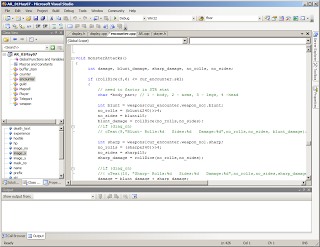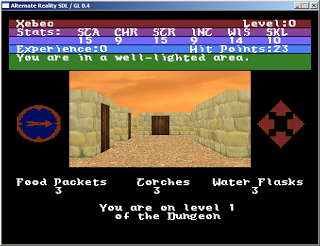Gate Sequence Fixed
Finally managed to get the counters appearing in the right place on the gate sequence. Basically there are a number of different counters spinning round at different speeds. Pressing a key freezes the numbers and these become your character stats within the game. It also determines how much silver you start the game with. It… Read More »